Heb je je weleens afgevraagd met welk online opslag programma je het beste foto’s kunt delen? In deze blog wordt het verschil uitgelegd tussen MijnAlbum.nl versus Google’s Picasa Webalbum als foto opslagprogramma.
UPDATE: MijnAlbum.NL is MyAlbum.com geworden! Het ziet er heel anders uit, veel mooier, maar het gebruik is hetzelfde als hierin geschetst wordt. Ik zal nog eens een blog schrijven over het het vernieuwde mijnalbum.nl.
Picasa en Picasa Webalbum
Picasa is het gratis programma van Google waarmee je foto’s op je computer kunt organiseren, zoeken, bewerken, en met andere personen delen. Met Picasa Web (de online versie van Google’s Picasa) deel je foto’s, maak je albums aan en voer je lichte bewerkingen uit met bewerker Google+’s Photos Editor. Voor het bewerken van foto’s is Google Chrome vereist.
Het ‘bewerken’, in zowel Picasa als de online versie Google+’s Photos Editor, is absoluut niet van dezelfde kwaliteit als bv Adobe Lightroom. Dat kun je natuurlijk ook niet verwachten van een gratis programma. Het scheelt natuurlijk wel wat euro’s, en als je net start, is dit programma wellicht voldoende voor je.
Google heeft voor gebruikers van Picasa een speciale website waarop je gratis foto’s kunt plaatsen. Die website heet kortweg Picasaweb (Picasa Webalbums of Google Fotoalbum) en gaat direct naar je Google+ account als je er een hebt. Om gebruik te kunnen maken van Picasaweb kun je dus volstaan met een simpel Google-account en als je toevallig al een Gmail-account hebt, kun je dat ook gebruiken.
Je krijgt beschikking over 1 GB gratis privé-webopslag of 20 GB als je per jaar 5 euro betaalt, enzovoort.
MijnAlbum.nl
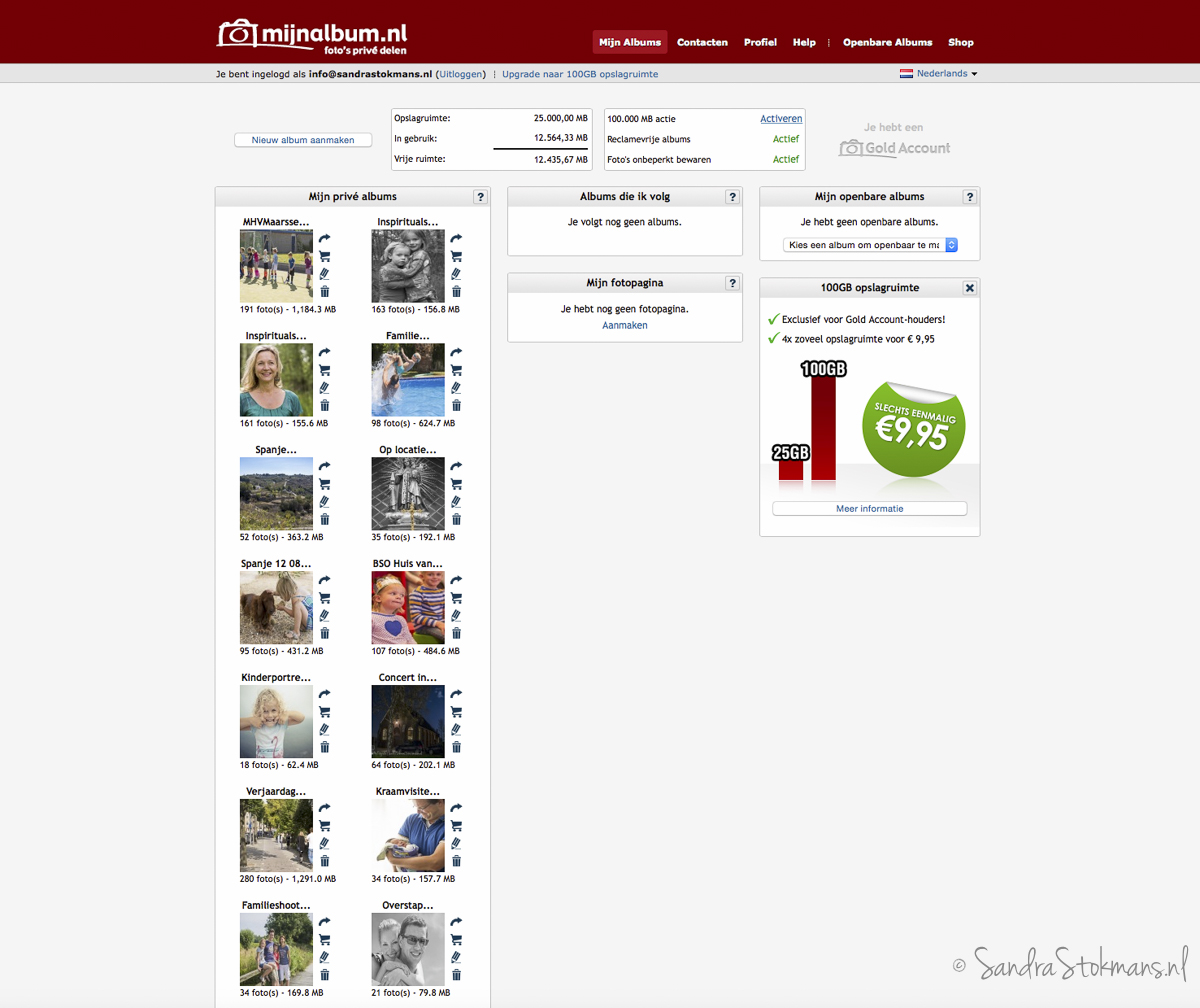
Met het online foto opslagprogramma MijnAlbum.nl kun je gratis foto’s in een online album plaatsen en deze laten zien aan vrienden en familie. De albums zijn niet zomaar door iedereen te bezichtigen. Je bepaalt zelf wie deze foto’s te zien krijgen.
MijnAlbum.nl geeft iedere gebruiker gratis 2 GB opslagruimte.
Je kunt ook kiezen voor een Gold Account tegen betaling. Met een Gold Account ontvang je 25 GB of 100GB opslagruimte en reclamevrije albums. Daarnaast blijven je albums onbeperkt bewaard.
School Account
Voor scholen is het volgende heel interessant!
Het School Account is een gratis Gold Account online fotoalbum speciaal voor scholen. Met het account kun je als school 100GB aan foto’s plaatsen! De foto’s worden afgeschermd zodat alleen leerlingen en hun ouders de foto’s kunnen bekijken. Er wordt geen reclame getoond bij de foto’s.
Al ruim 2.000 scholen maken gebruik van een gratis School Account op MijnAlbum.nl. Registreer uw school en start met veilig en privé delen van foto’s met ouders.
• Gratis 100GB opslagruimte voor scholen
• Afgeschermde omgeving voor ouders
• Eenvoudig te gebruiken
• Reclame vrije albums
• Al door ruim 2.000 scholen in gebruik
• Al uw foto’s zijn privé
Uploaden van foto’s
Picasa en Picasa Webalbum
Als je foto’s uploadt naar internet, kun je in Picasa het formaat kiezen dat het beste past bij de verschillende manieren waarop je jouw online foto’s kunt gebruiken.
‘Formaat’ heeft zowel betrekking op de afmetingen van de afbeelding (de hoogte en breedte van de afbeelding gemeten in pixels), als op de hoeveelheid ruimte die het bestand inneemt op een schijf (de bestandsgrootte). Onderstaande formaatopties gelden voor de langste zijde van de afbeelding.
Voor delen op het web: het formaat van foto’s die groter zijn dan 2048 x 2048 wordt automatisch aangepast naar 2048 (voor de langste zijde). Bij dit formaat kunt u gratis onbeperkt foto’s uploaden.
Oorspronkelijk formaat: de afbeelding wordt geüpload met behoud van de oorspronkelijke hoge resolutie in pixels (bijvoorbeeld < 3000/4000 pixels). Het uploaden gaat behoorlijk traag en ong. 30 foto’s kosten al ongeveer 100 MB opslagruimte. Als u ervoor kiest afbeeldingen in het oorspronkelijke formaat te uploaden, tellen ze mee voor uw gratis opslaglimieten.
En vanaf Picasa 3.6 is het probleem opgelost dat bestanden nog teveel gecomprimeerd werden (bijvoorbeeld van 3 naar 1 MB), zodat er bijna geen sprake meer is van zichtbare en onzichtbare kwaliteitsverliezen.
Toch maar 1600 pixels? Dan zou ik wel een kwaliteitsverbetering toepassen via Extra > Opties > Webalbums (zie Opties). Hiermee gaat de gemiddelde bestandsomvang van 0,3 naar 1,0 MB. Dit zal uiteraard ook meer opslagruimte vergen en natuurlijk gaat het uploaden dan ook merkbaar trager. Voor het afdrukken van foto’s formaat 10×15 kan dit als de DPI 300 is (Dots Per Inch, meer hierover “Wat betekent DPI? Waarvoor heb je het nodig?”). Grotere formaten moet je echt niet verlangen, want daarvoor is bestand met een breedte of hoogte van 1600 pixels niet geschikt.
Je kunt een webalbum delen (via soort e-mailformulier of link kopiëren en plakken in mailtje bv) en foto’s kunnen gedownload worden.
MijnAlbum.nl
Je hebt de foto’s, geëxporteerd uit je fotobewerkingsprogramma, op het gewenste formaat voor het specifiek gebruik van je doelgroep (bv foto’s voor een website kunnen af met een veel lagere resolutie, dan foto’s die in een boek komen die uitgebracht wordt). Of je hebt ze al in een map op je computer staan zoals bv in het geval van scholen die foto’s van ouders aangeleverd krijgen. Je hoeft dan alleen de foto’s te uploaden naar MijnAlbum.nl! En diegenen die de link kennen (door middel van het Album te delen) kunnen de foto’s dan gemakkelijk downloaden en indien gewenst afdrukken.
Advies: verzoek diegenen die foto’s aanleveren om de foto’s min. 1534×2124 pixels – 2100×2100 + 300 dpi/ppi (13x18cm) en max. 2360×3540 pixels – 3600×3600 + 300 dpi/ppi (A4-formaat) mee te geven. Dan heb je mooie formaten om een foto af te drukken of in een fotoalbum te zetten.
Let op: MijnAlbum.nl stript het fotobestand waardoor de computer geen dpi gegevens ziet, hierdoor kun je geen waarde hechten aan de dpi vermelding die je ziet staan in de details van de gedownloade afbeelding. Omdat het systeem geen gegevens meekrijgt, vult deze vaak automatisch 72dpi in of 96dpi in. De resolutie van het fotobestand blijft echter ongewijzigd. Het zal daarom ook zeker geen probleem zijn om de fotobestanden op groot formaat af te drukken wanneer de resolutie hiervoor voldoende groot is.
Ik vind ook dat MijnAlbum.nl de foto’s iets doffer laat zien dan dat ze in werkelijkheid als je ze gedownload hebt, laat je daar dus niet van weerhouden om dit programma te gebruiken.
Ik prefereer als online foto opslagprogramma MijnAlbum.nl boven de webalbum functionaliteit van Google’s Picasa. Je krijgt meer gratis opslagruimte, het kost je (veel) minder als je meer zou willen, formaten van je foto’s worden niet veranderd als ze te groot zijn (>2048 x 2048) en je hoeft niets te installeren.
Gebruik jij een online foto opslagprogramma zoals deze die je van harte aanbeveelt, laat dan vooral weten welke en waarom in de reacties! Ik ben heel benieuwd 🙂
ENGLISH
Which free online photo storage program can you use to share your photos?
Have you ever wondered what online storage program you can use to share photos (so others can download the photos too well)? In this blog a discussion between Picasa Web Album and MyAlbum.com.
Picasa and Picasa Webalbum
Picasa is Google’s free program that lets you organize photos on your computer, search, edit, and share with other people. With Picasa Web (the online version of Google’s Picasa) you can share your photos, create albums and enter your light edits with processor Google + ’s Photos Editor. For editing photos Google Chrome is required.
The ‘Edit’, in both Picasa and the online version of Google + ’s Photos Editor is absolutely not the same quality as eg Adobe Lightroom. Of course you can not expect that from a free program. Naturally, if you’re just starting out, this program might be enough for you.
As a Google Picasa user you can use a special website where you can place pictures for free. That website is simply called Picasaweb (or Google Picasa Web Gallery) and goes straight to your Google+ account, if you have one. To use Picasaweb you need a Google account, and if you happen to already have a Gmail account, you can also use that.
You get access to 1 GB of free personal web storage or 20GB if you pay 5 euros per year, and so on.
MyAlbum.com
With the online photo storage program MyAlbum.com you can put your photos in an online album for free and share them with friends and family. The albums cannot be viewed by everyone. You decide yourself who you grant permission to see the photos.
MijnAlbum.nl gives each user 2 GB free storage.
You can also opt for a Gold Account. With a Gold Account you receive 25GB or 100GB of storage space and ad-free albums. In addition, your albums are kept indefinitely.
It seems there is no option for a school account in the other versions of MyAlbum. Just the Dutch version.
Uploading photos
Picasa and Picasa Webalbum
When you upload photos to the Internet, you can choose in Picasa the format that best suits the different ways you can use your online pictures.
‘Size’ refers both to the dimensions of the image (the height and width of the image measured in pixels) and the file size. The following format options are for the longest side of the image.
For sharing on the web: Adjusts pictures automatically that are larger than 2048 x 2048 to 2048 (the longest side). In this format, you can upload unlimited photos for free.
Original Size: Uploads the image while maintaining the original high resolution in pixels (for example, <3000/4000 pixels). Uploading goes pretty slow and approx. 30 pictures costs about 100 MB of storage. If you choose to upload pictures in the original format, they count for your free storage limits.
And Picasa 3.6 onward the issue is resolved that the files were too compressed (for example, from 3 to 1 MB), so now there is almost no visible and invisible quality loss.
Only 1600 pixels? Then I would implement a quality improvement via Tools> Options> Web albums (see Options). This allows the average file size of 0.3 MB to go to 1.0. This will obviously require more storage space and of course it the upload will be noticeably slower. For printing photos 10×15 it is oke as long as the DPI is 300 DPI (Dots Per Inch, more on this subject “What is DPI? Why do you need it?”). You really shouldn’t desire larger sizes, because with a width or height of 1,600 pixels it is unsuitable (print quality).
You can share a web album (sort copy via e-mail or link and paste into email for example), and pictures can be downloaded.
MyAlbum.com
You exported the pictures, from your editing program, in the desired format for the specific use of your customer or target audience (eg photos for a website can have a much lower resolution than photos used in a -hardcopy-book) to your harddrive. Or you already have the pictures on your harddrive (in a folder), like schools would have when provided with pictures from parent (photographers). You now only have to upload the photos to MyAlbum.com! And those who know the link (through sharing the album) can easily download the photos and print if desired.
Advice: give to those submitting photos the requirement that the photo’s should at least be min. 1534×2124 pixels – 2100×2100 + 300 dpi / ppi (13x18cm) and max. 2360×3540 pixels – 3600×3600 + 300 dpi / ppi (A4 size), then you have good for printing pictures or making and ordering photo albums.
Caution: MyAlbum.com strips the photo file so the computer sees no dpi data. It attaches any value to the DPI entry in the details of the downloaded image. Because the system inherits no data, it often automatically fills in 72dpi or 96dpi. The resolution of the photo file remains unchanged. It will therefore certainly not be a problem to print the photo files in large format if the resolution is appropriate for the desired printing format.
I think MijnAlbum.nl shows pictures slightly duller than they actually are if you download them.
I prefer the online photo storage program MyAlbum.com above the functionality of Google’s Picasa Web Album. You get more free storage, it will cost you (much) less if you would like more, sizes of your photos are not changed when they are too large (> 2048 x 2048) and you do not have to install anything.
Do you use an online photo storage program like this one you would recommend wholeheartedly, let me know which one and why in the comments!








HalloSandra,
Wat een goeie uitleg. Ik gebruik, omdat onze Amderikaanse kleinkinderen hier 2 maanden zijn, mijn album om hun ouders elke dag op de hoogte te houden. Het werkt geweldig zo. Ik vraag me alleen af, als ik het lidmaatschap straks niet omzet in een Gold Account, kan ik dan nog steeds en levenslang bij de fotoshows?! Ik heb tot eind van de maand een gratis account.
Groetjes, Marga
Hoi Marga, dank voor je compliment en sorry dat het zo lang geduurd heeft voordat ik op je reactie reageer. Meestal doe ik dit veel sneller, alleen ik was met vakantie. Ik heb even navraag gedaan bij MyAlbum (zoals het nu heeft, zal nog een keer dit blog updaten 🙂 ), en onderstaande is hun antwoord.