Een tijdje geleden ben ik benaderd door een medewerker van het bedrijf PearlMountain en gevraagd of ik hun online product FotoJet eens wilde uitproberen. FotoJet is een gratis online collage maker die helpt om in een handomdraai jouw digitale foto’s om te zetten in mooie foto collages, wenskaarten, social media posts en meer. En ik leg in dit blog uit hoe je dit kunt doen en wat ik ervan vind.

Hoe werkt FotoJet?
1. Je begint met het kiezen van wat je wilt gaan maken, een foto collage, een Facebook post, een youTube banner … een creatieve of een klassieke collage. Je kunt kiezen uit behoorlijk veel sjablonen (templates).
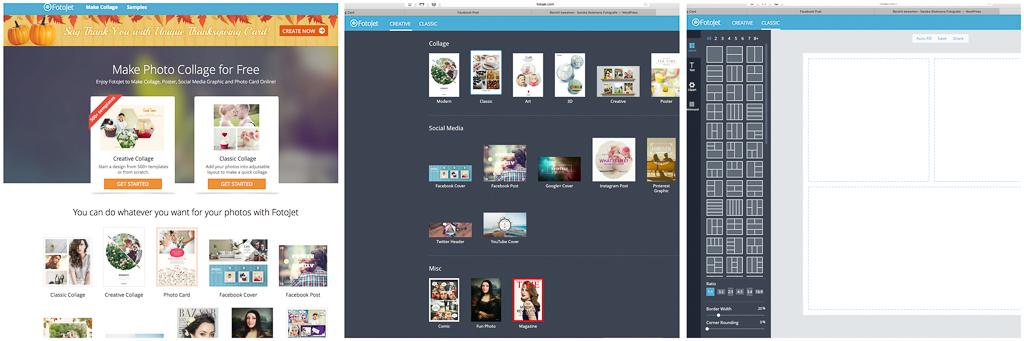
2. Vervolgens voeg of pas je tekst, style, lettertype, kleur aan en selecteer je of je wel of geen rand of schaduw wilt, en welke kleur deze dan moet hebben.

3. Dan kun je ook nog van alles toevoegen, zoals foto’s en/of verschillende foto effecten, achtergrond, vormen (shape), knopen, cliparts.
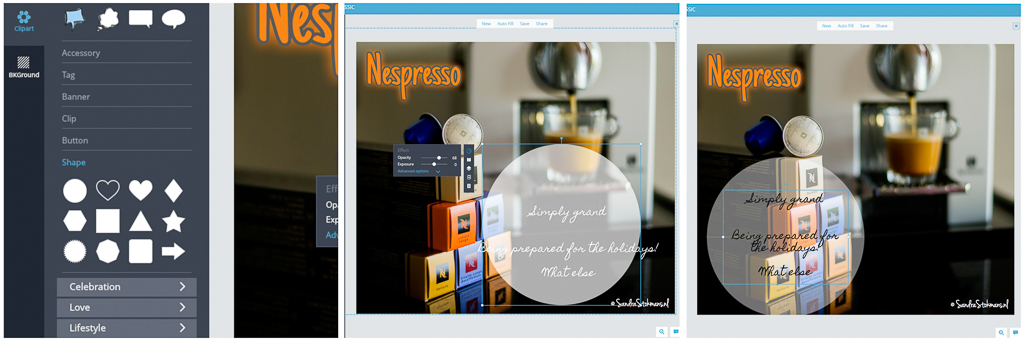
4. Als laatste kun je jouw ontwerp bewaren als jpg of png (bij de collage templates kun je kiezen tussen formaat klein, gemiddeld of groot) en/of delen op Facebook. 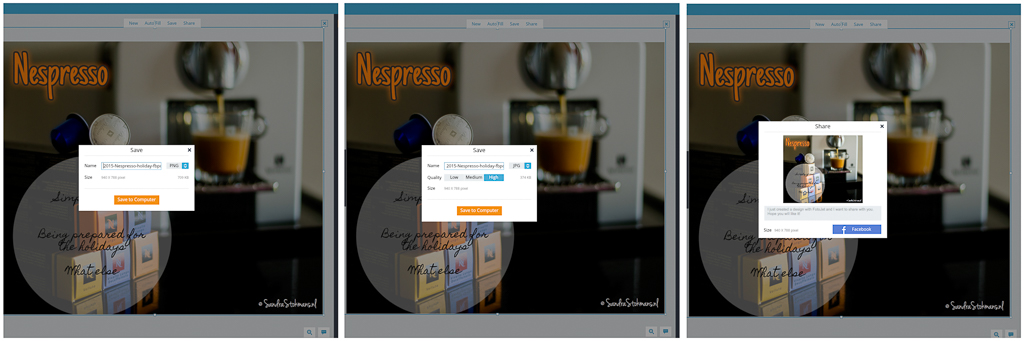
Via hun Facebook pagina is ook een video te vinden die laat zien hoe je een Facebook omslagfoto kunt maken.
Wat vind ik ervan?
Het is een leuk intuïtief programma waar je snel iets mee kunt maken, en het heeft een paar leuke creatieve sjablonen.
Voordelen
- Je hoeft niet in te loggen en je kunt gelijk starten. Je hoeft je gegevens dus nergens achter te laten om dit gratis online programma te gebruiken.
- Het is een zeer intuïtief programma. Alles wijst zich vrijwel vanzelf.
- Ze hebben een heleboel hele leuke creatieve templates, vooral de 3D vond ik leuk. Zie de voorbeelden.
Nadelen
- Je kunt je ontwerp niet bewaren. Dus pas op als je “New” kiest of per ongeluk je tabblad dichtklapt want dan kun je opnieuw beginnen.
- Delen van andere social media formaat alleen op Facebook en niet op een andere. Jammer dat je je Instagram post niet gelijk via FotoJet kunt delen op Instagram.
- Wat ik ook jammer vind is dat je geen kaders kunt kiezen om je foto’s en dat bij de vormen de enige kleur wit is en dat je dus geen andere kleuren kunt kiezen. Bij het voorbeeld van Nespresso zou ik het waarschijnlijk anders zwart hebben gemaakt.
- Op je mobiel (ik heb een Iphone 5) kun je wel op FotoJet.com komen, maar als je een ontwerp wilt creëren doet de site het niet.
Voorbeeld posts en een paar foto collages
Laat mij weten wat je er van vindt?! En ken jij nog leuke intuitieve online programma’s waarmee je een foto collage kunt maken (behalve Canva dan 😉 )?
ENGLISH
Review: FotoJet, a free online foto collage maker
A while ago I was approached by an employee of the Pearl Mountain company and and she asked if I would review their online product FotoJet. FotoJet is an online collage maker that helps to turn your digital photos into photo collages, greeting cards, social media posts and more in minutes! And I will explain in this blog how you can do this and what I think of FotoJet.

How does FotoJet work?
1. You start by choosing what you want to create: a photo collage, a Facebook post, a youTube banner … a creative or classic collage. You can choose from plenty of templates (templates).
2. Next: edit or add text, style, font, color, border and/or shade.
3. You can add all sorts of things, such as pictures and/or different effects, background, shapes, buttons, clip arts.
4. Finally, save your design as a jpg or png (with the collage templates you can choose between small, medium or large sizes) and / or share it on Facebook.
On their Facebook page there is a video that shows how to create a Facebook cover photo.
My opinion?
It is a nice intuitive program with which you can quickly make a collage, and it has some really great creative templates.
Pros
- You do not have to login and you can start immediately. You don’t have to register to use this free online program.
- It is a very intuitive program. Almost everything explains itself.
- They have a lot of really nice creative templates, I especially liked the 3D ones (although I would have liked to be able to change the color of the background while keeping the 3D feel). See the examples for some 3D designs.
Cons
- You can not save your design. So do not klik “New” or accidentally close your tab because then you can start all over again.
- You can only share your design with Facebook. It is a miss when you can design an Instagram post that you can’t share it on Instagram via FotoJet.
- What I regret is that you can’t choose to add frames to your photos, and that the only color for the shapes is white. It would really be a plus if you could change the colors of the shapes. In the example of Nespresso, I would have probably used black.
- On your mobile (I have an iPhone 5) you can get on the homepage of FotoJet.com, but if you want to create a design you can’t make one.
Also a Spanish version!
Let me know what you think of it ?! And do you know any nice intuitive online program allows you to create a photo collage (except for Canva 😉 )?







